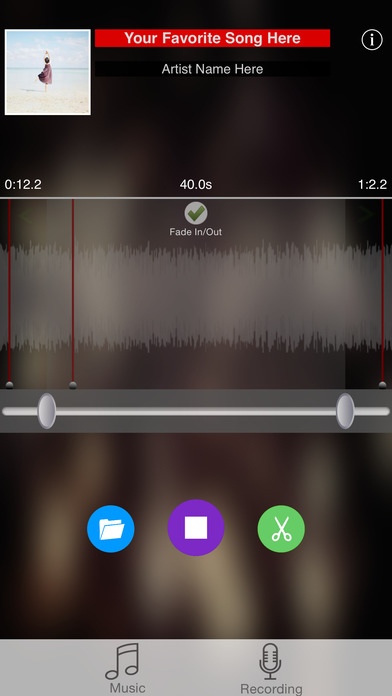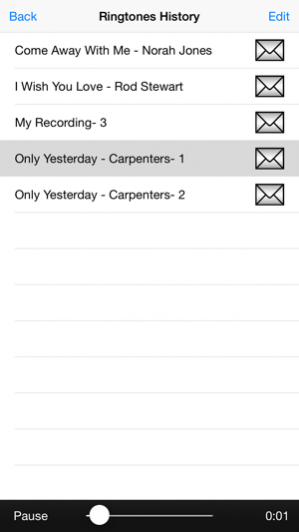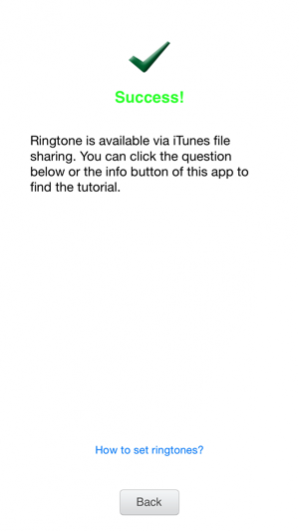Any Ringtone - Music & Recording 1.5
Paid Version
Publisher Description
******* Rebuild for iOS8+ and Optimized for all sizes of iPhone,iPod and iPad full screen + Any sound can be converted to a ringtone + Music Tone + Text Tone + Email alert + Fade in/out *******
This app is a very powerful ringtone maker, with the help of ringtone recorder, any sound can be converted to a ringtone, it can also pick songs in your music library to be customized to a quality ringtone. Simple to use,choose a song or recorded file, swipe the background waveform picture or move the slider thumb to get the music clip, then you can play it or use it to create a ringtone.
Features as follows,
+ Make a ringtone from your music library and recorder, You can convert any sound to a ringtone now.
+ Simple swipe operation,easy to move to any position of a media.
+ Fade in/out.
+ Share ringtones via Email.
+ Ringtones edit and playback in a list.
+ Recorded files edit and playback in a list,recorder sample rate 44.1kbps, easy to select the best recording files to make a ringtone.
+ Edit ringtone length from 5.0s to 40s(maximum 40s allowed in iTunes).
+ Optimized for all iPhone,iPod and iPad full screen.
+ Built-in ringtones setting tutorial, simple to use.
Tips for Text tone and Email Alert
*Cut maximum 20s clips for Text tone and Email alert as per the definition in iTunes for iOS5 and above only.
* How to use your ringtones
1. Save ringtones to your computer via iTunes file sharing function.
2. Double-click the ringtone file, ringtones files will automatically appear in the iTunes ringtone library (if "Ringtone"section not found, click "Edit", then select "Preferences", check the "Ringtone " ).
3. Select the desired ringtones and sync with your iPhone.
[Attention]
Like all other similar apps, DRM protected music is not supported, and all ringtone files should be synced with iTunes and set up ringtones via iTunes File sharing function.
Oct 28, 2014 Version 1.5
This app has been updated by Apple to display the Apple Watch app icon.
+ Rebuild the app with the latest UI adaptive technology for all sizes of iPhone,iPod and iPad full screen.
+ Redesign the user interface for iOS8+, including updated icons.
+ Add the built-in tutorial for ringtones set up,more simple to use.
About Any Ringtone - Music & Recording
Any Ringtone - Music & Recording is a paid app for iOS published in the Audio File Players list of apps, part of Audio & Multimedia.
The company that develops Any Ringtone - Music & Recording is Hongwen Yang. The latest version released by its developer is 1.5.
To install Any Ringtone - Music & Recording on your iOS device, just click the green Continue To App button above to start the installation process. The app is listed on our website since 2014-10-28 and was downloaded 6 times. We have already checked if the download link is safe, however for your own protection we recommend that you scan the downloaded app with your antivirus. Your antivirus may detect the Any Ringtone - Music & Recording as malware if the download link is broken.
How to install Any Ringtone - Music & Recording on your iOS device:
- Click on the Continue To App button on our website. This will redirect you to the App Store.
- Once the Any Ringtone - Music & Recording is shown in the iTunes listing of your iOS device, you can start its download and installation. Tap on the GET button to the right of the app to start downloading it.
- If you are not logged-in the iOS appstore app, you'll be prompted for your your Apple ID and/or password.
- After Any Ringtone - Music & Recording is downloaded, you'll see an INSTALL button to the right. Tap on it to start the actual installation of the iOS app.
- Once installation is finished you can tap on the OPEN button to start it. Its icon will also be added to your device home screen.